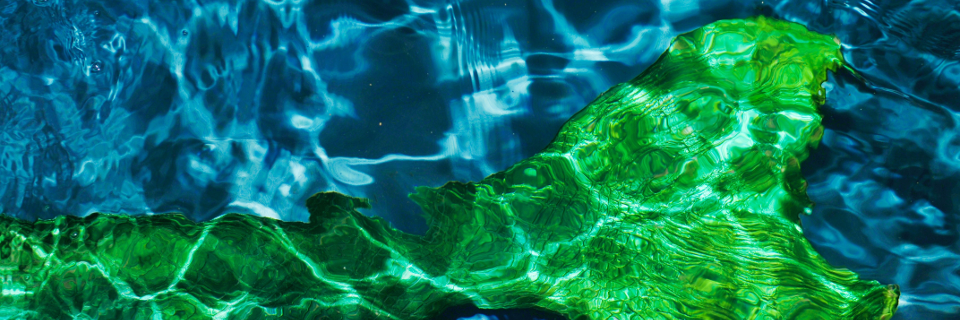Contributions

Everything here is provided for free and non-commercial. Because at the end of the day, it's nice to know that there are people out there who find this useful.
It is always reassuring to receive thank you letters and it is mainly that which keeps the project going.
However, it all costs a significant amount of time and money, so any donations - no matter how small - are very much appreciated and needed to keep this site running.
The following people have generously contributed to the project:
John E. 7.00 EUR - Luis O.I. 10.00 USD - Vincent J. 10.00 USD - Gustavo S. 5.00 USD - Shay I. 5.00 USD - Arnaldo A. 20.01 USD - Xabier R.A. 15.00 USD - Hervé D.H. 10.00 USD - Jose M.P.P. 5.59 USD - Bernardo M.D.Z.B. 15.00 USD - Jose R.C. 10.00 USD - Pedro J.P.B. 5.00 USD - Jose A.F.D. 5.00 USD - Phillip T. 6.00 USD - Jose P. 5.00 USD - Elie M. 5.00 USD - Agustina F.L. 7.48 USD - Krzysztof S. 10.00 USD - Jose L.P.S. 5.00 USD - Nacam T. 5.00 USD - Estefano L.M.M. 7.44 USD - Leo H. 20.00 EUR - Ventura B.G. 15.00 USD - Álvaro M.H. 10.00 USD - Francisco I.P. 5.00 EUR - Pinecliff L. 10.00 USD - Francesco B. 20.00 USD - Joao M. 15.00 USD - Urs D. 30.00 USD - Jose M. 7.00 USD - Zeldaquarelle 5.00 EUR - Patrick C. 10.00 USD - Colin F. 10.00 USD - Ivo L. 10.00 USD - Ana L.P. 20.00 USD - T S.D. 10.00 USD - Ramón P.S. 5.00 USD - Ricardo T. 10.00 USD - Asun D.P.A. 29.00 EUR - Carles C. 5.00 EUR - Manuel P.E. 10.00 USD - Dionisio G.A. 5.00 USD - Roberto S. 10.00 USD - Bart E. 20.00 USD - Alan W. 10.00 USD - Andrzej Z. 5.00 USD - Jesus G.D. 5.00 USD - Jan K. 5.00 USD - Manuel D.J.P. 5.00 USD - Sergiu R. 10.00 EUR - Maximiliano B. 5.00 USD - Pierre T. 5.00 USD - Stephen H. 8.00 USD - Begoña R.M. 5.00 USD - Antonio L. 10.00 USD - Roman W. 10.00 USD - Serge P. 10.00 USD - Mauricio M.E. 10.00 USD - Datacoding 5.20 USD - Urko O. 10.00 USD - Guillaume W. 20.00 USD - Marian A.F. 15.00 EUR - Ruud E. 5.00 EUR - Ricardo C. 5.00 EUR - Marco M. 10.24 USD - Mark T. 5.00 EUR - Josué N.M. 15.00 EUR - Vladimir K. 10.00 USD - Juan P.D.L.F. 20.00 USD - Mauro D. 10.00 USD - Miguel A.A.M. 15.00 USD - Suzanne G. 5.00 USD - Alberto S. 5.00 USD - Pilar V. 5.00 USD - Rafael P.B. 5.00 USD - Francisco P. 5.00 USD - Ana G.G.N. 5.00 USD - Greg D. 5.00 EUR - Tesis G.S. 10.00 USD - Ricardo R.G. 10.00 USD - Fabio P. 20.00 USD - Jose A.A.C. 5.00 USD - Sistematicainfo S.L.U. 10.00 USD - Rainer H. 10.00 USD - Veronique C. 10.00 USD - Francisco J.B.B. 5.00 EUR - Jesus M.R. 5.00 USD - Carlos T.A. 10.00 USD - Kenneth D. 5.00 USD - Jesus R.C. 10.00 USD - Josep V.R. 10.00 USD - Marc D.K. 7.00 USD - David C.B. 10.00 USD - Guillermo D.G.S. 15.00 EUR - Ignacio E.L. 15.00 EUR - Alessandro R. 10.00 USD - Sergio G.G. 10.00 USD - John G. 10.00 USD - James E.L. 5.00 USD - Mario A. 15.00 USD - Wilbur G. 10.00 USD - Vicente V.G. 5.00 USD - Antonio V. 10.00 EUR - John G. 5.00 USD - Scott R. 20.00 EUR - Rui M. 15.00 USD - Lolo P.R. 15.00 USD - Charles S. 25.00 USD - Jorge G.S. 30.00 USD - Juan P. 15.00 USD - Repentigny R. 10.00 USD - Gabriel F.V. 20.00 USD - Petter A. 20.00 USD - Thomas W. 5.00 USD - Jorge R.P. 5.00 USD - Lucien J. 10.00 USD - Alfonso A.R. 20.00 USD - Stefan M. 10.00 USD - Javier N.G. 10.00 USD - Ubuntushop-Linux-Multicar N. 10.00 USD - Enrique V.G. 50.00 USD - Arturo T. 5.00 USD - Miguel L. 5.00 USD - Juan F.S.R. 30.00 USD - Marco M. 10.00 EUR - Ruggero C. 10.00 USD - Jc P. 5.00 USD - Jean B. 10.00 USD - Robert S. 20.00 USD - Glauco T. 15.00 USD - Juan L.J. 20.00 EUR - Jose M.Z.F. 10.00 USD - Francesco F. 15.00 USD - Gregorio C. 10.00 USD - Amar G. 20.00 USD - Pablo E.M. 20.00 USD - Jose A.F.D. 5.00 USD - Jose M.D.R.M. 5.00 USD - Joan L.C. 10.00 USD - Nicolas J.A.R. 5.00 USD - Jörg H. 10.00 USD - Miguel O. 5.00 USD - Jonas W. 5.00 USD - Miguel A.G. 5.00 USD - Walter G. 5.00 USD - Martijn M. 5.00 USD - Daniel H.V. 5.00 USD - Jesus B.G. 5.00 USD - Ferdinand T. 20.00 USD - Dani Z. 10.00 USD - Agustín M. 10.00 EUR - Saturnino G.F. 5.00 USD - Jose L.D.C.M. 15.00 USD - Fabian L.L. 5.00 USD - José I.S.L. 6.00 USD - Jerónimo G.S. 15.00 USD - Joieria C.N. 10.00 EUR - Bruno G. 15.00 USD - Francisco M. 25.00 USD - Dyches I. 20.00 USD - Francisco J.R.J. 15.00 USD - Alfredo A. 5.00 USD - Victor C.B. 20.68 USD - Vicente Y. 12.00 USD - Daniel M.G. 5.00 EUR - Jim B. 20.00 USD - Raul P.R. 10.00 USD - Piedras E.L.P. 10.00 USD - Daniel C. 5.00 USD - Christophe M. 5.00 USD - Carlos C. 15.00 USD - Lars T.B. 10.00 USD - Stephan G. 20.00 USD - Jorge L.F. 5.00 USD - Alejandro D.L.R.C. 5.00 USD - Jose M.G.V. 18.00 EUR - Mauro L.C.D.S. 15.00 USD - Fabio R. 6.00 USD - Robert C. 15.00 USD - Alberto H. 5.00 USD - Easagp 15.00 USD - Manuel M.I. 15.00 EUR - Arno S. 20.00 USD - Royal B.E.S. 10.00 USD - Jose J.V.M. 5.00 USD - Bernardo J.G.P. 10.00 USD - Daniel M.B. 10.00 USD - Henk B. 10.00 USD - Javier R.L. 15.00 USD - Luis G.B. 6.00 USD - Miguel A.F.V. 5.00 USD - Javier S.A. 5.00 USD - Jose R.R.R. 5.00 EUR - Jose A.B.O. 15.00 USD - Hector C.E. 10.00 USD - Antonio S.R. 10.00 USD - Adrian N.M. 5.00 USD - Iztok M. 20.00 USD - Carles P.S. 14.00 EUR - Robert E. 15.00 USD - Leroy W. 20.00 USD - Julian D. 15.00 USD - Ramon J.V.S. 5.00 USD - Juan A.F.P. 25.00 USD - Michael B. 20.00 USD - Santiago V.I. 15.00 EUR - Roland B. 99.99 USD - Angel A. 15.00 USD - Marcos S.A. 10.00 USD - Antonio A.B. 5.00 USD - Manuel R.J. 10.00 USD - Luis O. 5.00 USD - Bartolomé R.T. 5.00 USD - Bernardo J.G.P. 10.00 EUR - Claudio P.D. 10.00 USD - Francisco J.E. 26.00 USD - F-J M.D. 5.00 USD - Santiago R.O. 10.00 USD - Rafael C.D. 10.00 USD - Palkowits R. 5.00 USD - Ziemowit Z. 20.00 USD - Matteo B. 10.00 USD - NewEarthPanama S.C. 20.00 USD - Pietro B. 15.00 USD - Yves D. 10.00 USD - Timothy C. 5.00 USD - Simone M. 5.00 USD - Paolo A.V. 5.00 USD - Pawel K. 10.00 EUR - E.P. B. 5.00 USD - Adriano D.C. 10.00 EUR - Gabriele C. 7.98 USD - Davide C. 5.00 USD - Fritz P. 10.00 USD - TuxRepair 5.00 USD - Nile S. 10.00 USD - Ove J. J. 10.00 USD - Dirk K. 10.00 USD - Richard D. 5.00 EUR - MonsterTech 20.00 USD - Tristan B. 5.00 USD - David E. 20.00 USD - Daniele K. 20.00 USD - Giulio M. 5.00 USD - Oksana S. 7.00 USD - Maik B. 5.00 USD - RedEagle C. 5.00 USD - Exertier R. 10.00 USD - Nicola A. 15.00 EUR - Massimiliano M. 10.00 EUR - Charles W. 20.00 USD - Stefan H. 10 USD - Elise Q. 20.00 USD - Rudi R. 5.00 USD - Comont F. 20.00 EUR - Forbes M. 5.00 USD - Michael W. 20.00 USD - Borjan P. 20.00 USD - Claudio B. 5.47 USD - Ton Den B. 5.00 USD - Julien G. 5.00 EUR - Attila A. 11.00 USD - Salvatore M. 5.00 EUR - Jutta S. 9.00 USD - Patrick B. 5.00 USD - Thomas P. 20.00 USD - Thomas H. 10.00 USD - Justin R. 5.00 USD - Alvaro L. 3.00 EUR - Diego E. G. 16.00 EUR - Roberto G. 10.00 USD - Greg S. 6.00 USD - Zdenko J. 30.00 USD - Matthew P. 10.00 USD - Herbie F. 10.00 EUR - Diego M. 30.00 USD - Eric J. 5.00 USD - Geir S. 20.00 USD - Oleksiy A. 3.00 USD - Andrea P. D. L. 5.00 USD - Alexander K. 5.00 USD - Simon G. 5.00 USD - Jonathan K. 15.00 EUR - Aleksei L. 5.00 USD - Thomas D. 10.00 USD - Alejandro A.R. 10.00 USD - Donald Q. 20.00 USD - Patrick M. 5.00 USD - Andrew R. 25.00 USD - Luigi C. 20.00 USD - Plamen G. 5.00 EUR - Palkowits R. 5.00 EUR - Hervé P. 5.55 EUR - Frauke M.S. 5.00 USD - Radoslaw D. 10.00 EUR - Nataliya H. 5.00 USD - Gustavo H.J. 5.00 USD - Laurent C. 5.00 EUR - Torben B. 15.00 USD - Frederik H. 10.00 USD - Robert C. 30.00 USD - Tomas D. 10.00 USD - Steven O. 5.00 USD - William R. 10.00 USD - Alex L. 17.00 USD - Vladimir C. 10.00 USD - Jürgen S. 5.00 EUR - Aidan M. 10.00 USD - Adam S. 10.00 USD - Olivier B. 10.00 USD - Thomas H. 5.00 USD - Adriano P. 10.00 USD - Petra K. 20.00 USD - Dante V. 10.00 EUR - Pasha R.B.H. 5.00 USD - Daniel V. 10.00 EUR - Roland L. 10.00 USD - Adrian P. 49.99 USD - Frederic P. 10.00 USD - Egert O. 15.00 USD - Vicente G. M. 10.00 EUR - Matthias L. 25.00 USD - Scott M. 10.00 USD - Marcel S. 10.00 EUR - Vadim T. 5.00 USD - Aleksei S. 10.00 USD - Marcia D.S. 20.00 USD - Christian P.Z. 15.00 USD - Eric C. 5.00 USD - Tom G. 10.00 USD - Holger M. 10.00 EUR - John F. 20.00 USD - Timothe R. 10.00 USD - Maciej M. 5.00 USD - Giacomo C. 15.00 USD - Horizon C. 5.00 USD - Zar S. 10.00 USD - Armin W. 10.00 USD - Ezequiel U. 5.00 USD - Adrían P. 5.00 USD - Karel K. 5.00 USD - Kacper G. 10.00 USD - Thomas D. 20.00 USD - Javier F.M. 13.00 USD - Vibeke S. 50.00 USD - Ramon G.C. 5.00 USD - Joakim V. 20.00 USD - David D. 20.00 USD - Luis I.C.A. 10.00 USD - Vladan J. 10.00 USD - Joseph G. 5.00 USD - Lorenzo F. 10.00 USD - Stefano O. 5.00 USD - Steven L. 25.00 USD - Andy S. 10.00 USD - Willy V. 50.00 USD - Michael L. 10.00 USD - Kacper G. 10.00 USD - Charles W. 10.00 USD - Graham R. 10.00 USD - Benjamin C. 5.00 USD - Marcel S. 10.00 USD - Kacper G. 10.00 USD - Hugh B. 10.00 USD - Giovani F. 10.00 USD - David P.P. 10.00 USD - Henk W. 20.00 USD - Michael L. 20.00 USD - William D. 10.00 USD - Krzysztof N. 5.00 USD - Jose V.H.P. 5.00 USD - Laurent D. 20.00 USD - Gjermund L. 5.00 USD - Fabien R. 5.00 USD - Evert-Jan V.D.B. 5.00 USD - Bram V. 20.00 USD - Suominen P. 5.00 USD - William V.R. 5.00 USD - John B. 10.00 USD - Pierre S.H. 5.00 USD - Jeremy H. 5.00 USD - Jean-Claude B. 10.00 USD - Martijn M. 5.00 USD - Ferdinand T. 20.00 USD - Henry W.S. 10.00 USD - Jose M.P.L.D.L. 15.00 USD - Jaroslav K. 5.00 USD - William L. 25.00 USD - Scott B. 10.00 USD - Frederick R. 25.00 USD - Arno S. 10.00 EUR - Iztok M. 15.00 USD - Sandy F. 10.00 USD - Kris C. 25.00 USD - Trini D. 40.00 EUR - Jens J. 10.00 USD - Andrew C. 100.00 USD - Richard B. 19.00 EUR - Andrea M. 10.00 USD - Markus S. 100.00 USD - Timothy B. 100.00 USD - Tod F. 10.00 USD - Jean-Yves G. 5.00 USD - Diego J. 5.00 USD - Wolf H. 15.00 USD - Lionel S. 10.00 EUR - Wolf H. 5.00 USD - Robert L. 20.00 USD - Christophe J. 10.00 EUR - Maritime SoC 20.00 USD - Jernej R. 20.00 USD - Majik L. 50.00 USD - Jacqueline B. 20.00 EUR - Mike Mc C. 25.00 USD - Martin V. 10.00 USD - Carlos G-Z. 10.00 USD - Fred S. 10.00 USD - Plateau C. 25.00 USD - Carlos F. 10.00 USD - Ramon F. 10.00 USD - Dietmar J. 25.00 USD - Glenn R. 25.00 USD - Juan V.D. 15.00 EUR - Terje S. 20.00 USD - Cale Niles 5.00 USD - Steven G. 10.00 USD - Roland B. 50.00 USD - James H. 10.00 USD - Bernabe L.S. 10.00 EUR - Robert G. 20.00 USD - Dane K. 20.00 USD - Nicolaas V. 50.00 USD - Agusti A.A. 20.00 USD - Keith T. 20.00 USD - Arthur S. 10.00 USD - Miran B. 20.00 USD - Thomas P. 5.00 USD - David C. 5.00 USD - Luis C.S. 10.00 EUR - Rudolf H. 30.00 EUR - Jose C.R. 5.00 USD - Laurence M. 10.00 USD - Andres D. 10.00 USD - Odile S. 20.00 EUR - Ronald C. 30.00 USD - Albert P. 10.00 USD - Alfons M. 10.00 EUR - Mr R a W. 50.00 USD - Stephen Delarre 5.00 USD - Owen B. 20.00 USD - Robert T. 10.00 USD - Fernando B.M. 20.00 EUR - David W. 20.00 USD - Antony Castagno 5.00 USD - Julián F.P. 25.00 USD - Charles V. 20.00 USD - Jose E.M. 10.00 EUR - Kurt S.J. 20.00 USD - Daniel B. 30.00 USD - Fernando B.P. 15.00 USD - Grain S. 10.00 EUR - Dennis H. 20.00 USD - Bernhard H. 10.00 EUR - Michel G. 20.00 USD - Jorge R-A G. 20.00 USD - Andreas P. 10.00 EUR - Marcelino G.G. 30.00 USD - Serge P. 20.00 USD - Julian M. 10.00 USD - Eduard G. 10.00 USD - Walter M. 20.00 USD - John B. 10.00 USD - Eugenio N. 15.00 USD - Francisco L. 40.00 USD - Henrik U. 150.00 USD - Roberto V.V. 10.00 USD - Jose T.Q.D. 10.00 EUR - Rafael M.G. 10.00 USD - Massimo R. 10.00 USD - Ron M. 20.00 USD - Wim C. 10.00 USD - Manuel M.R.R. 10.00 USD - Josef B. 25.00 USD - Sven A. 50.00 USD - Richard E. 10.00 USD - Rene B. 5.00 USD - Miguel A.L.G. 15.00 USD - Marco D. 10.00 USD - Janet S. 50.00 USD - Peter P. 25.00 USD - David D. 50.00 USD - Luis M.B.Z. 10.00 USD - Addad S. 5.00 USD - John C. 40.00 USD - Maurice W. 130.00 USD - Kris C. 50.00 USD - Agusti A.A. 10.00 USD - Jaime P.G. 10.00 USD - Nicolino S. 5.00 USD - Manuel W. 5.00 USD - Vanni B. 20.00 USD - Atmo K. 20.00 USD - Domenico V. 10.00 USD - Daniel V. 10.00 USD - Marcello A. 5.00 USD - Luis M.C. de P. 20.00 USD - Giorgio N. 10.00 USD - Kurt S.J. 20.00 USD - Tapio H. 10.00 USD - Blue H.S. 25.00 USD - Renato G. 20.00 USD - Jose M. del R.M.10.00 USD - Glen C.M. 20.00 USD - Jaime C. 25.00 USD - Paco L.L. 15.00 USD - Martin I. 30.00 USD - Edgardo F.L. 20.00 USD - Francesco F. 10.00 USD - Roberto S.F. 80.00 USD - Douglas P. 5.00 USD - Alfonso M.P. 5.00 USD - Gary B. 30.00 USD - Randall P. 20.00 USD - Iris K. 25.00 USD - Timothy B. 30.00 USD - Tapio H. 10.00 USD - Gottfried A. 10.00 USD - Roberto S.F. 10.00 USD - Jorge A. 20.00 USD - Steven G. 20.00 USD - Frank G. 10.00 USD - Patxi X.A.A. 5.00 USD - Christian C. 10.00 USD - Maurice W. 200.00 USD - Wister S. 10.00 USD - Anders D. 5.00 USD - Yves J. 20.00 USD - Renato G. 20.00 USD - Peter C. 10.00 USD - Barry H. 12.00 USD - Jean-Claude B. 30.00 USD - Rene B. 10.00 USD - Yvon F. 50.00 USD - Victor B.D. 5.00 USD - Marcos S.A. 5.00 USD - Roberto S.F. 30.00 USD - Markus S. 10.00 USD - Eric P. 10.00 USD - Tapio H. 10.00 USD - Ray S. 25.00 USD - Konshina N. 15.00 USD - Markus S. 10.00 USD - Mats B. 20.00 USD - Margaret J. 200.00 USD - Tjebbe K. 10.00 USD - Roberto S.F. 35.00 USD - Juan G. 20.00 USD - Esteve V. 10.00 USD - Skip T.D.G. 20.00 USD - I.I.G. Inc 66.00 USD